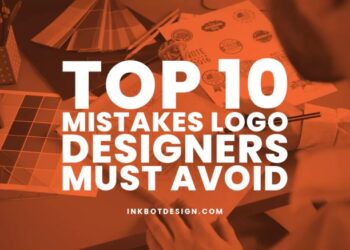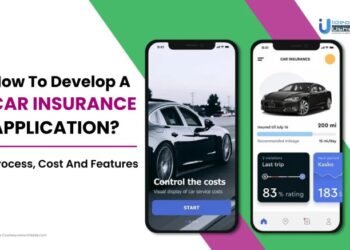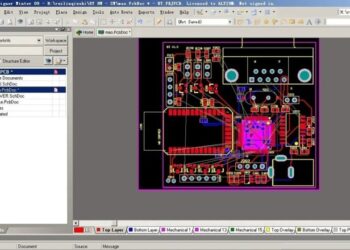Embark on a journey into the realm of Voice Commerce: The Future of Ecommerce Interaction, where technology and commerce converge to shape a new era of user experience and interaction.
As we delve deeper into this fascinating topic, we uncover the evolution, benefits, challenges, and trends surrounding voice commerce in the digital landscape.
Introduction to Voice Commerce
Voice commerce refers to the use of voice-activated devices and technologies to facilitate online shopping and transactions. It represents a significant shift in the ecommerce industry by enabling users to interact with digital platforms using their voice rather than traditional methods like typing or clicking.
The evolution of voice commerce has revolutionized user interactions by providing a more convenient and intuitive shopping experience. Examples of voice commerce technologies include virtual assistants like Amazon's Alexa, Google Assistant, and Apple's Siri, as well as smart speakers and voice-activated shopping devices.
Benefits of Voice Commerce
Voice commerce offers several advantages over traditional ecommerce methods. It enhances user experience and convenience by allowing users to make purchases, search for products, and place orders through simple voice commands. This hands-free approach saves time and effort for consumers, making the shopping process more seamless.
Businesses implementing voice commerce can benefit from potential cost savings through increased efficiency in customer interactions and order processing.
Challenges and Limitations
Despite its benefits, voice commerce faces challenges in terms of security and privacy. Issues related to voice recognition accuracy and data protection raise concerns among users regarding the safety of their personal information. Current voice recognition technology also has limitations in accurately interpreting complex commands and accents, leading to potential errors in ecommerce interactions.
To overcome these challenges, advancements in security protocols and voice recognition algorithms are essential to ensure a secure and reliable voice commerce experience.
User Adoption and Trends
The adoption of voice commerce technology is steadily increasing, with users embracing the convenience and efficiency it offers. Statistics show a significant growth in voice commerce usage in recent years, indicating a shift towards voice-activated shopping experiences. Factors influencing user preferences towards voice commerce include ease of use, time-saving benefits, and the growing popularity of smart devices in households.
Voice Commerce Integration
Businesses can integrate voice commerce into their existing ecommerce platforms by optimizing their websites for voice search and compatibility with voice-activated devices. Enhancing the user interface for voice interactions and implementing AI technologies can improve the overall shopping experience. Artificial intelligence plays a crucial role in enhancing voice commerce integration by enabling personalized recommendations, voice recognition improvements, and seamless transaction processing.
Future Prospects and Innovations
Emerging technologies are shaping the future of voice commerce, with AI advancements driving innovation in user interactions and shopping experiences. The potential impact of AI on voice commerce interactions includes enhanced personalization, predictive analytics, and improved voice recognition capabilities. Future trends in voice commerce technology are expected to focus on improving user engagement, expanding product offerings, and creating more immersive shopping experiences for consumers.
Summary

In conclusion, Voice Commerce: The Future of Ecommerce Interaction opens up a world of possibilities for businesses and consumers alike, paving the way for a more seamless and innovative shopping experience.
Q&A
What are the main benefits of voice commerce?
Voice commerce offers enhanced user experience, convenience, and potential cost-saving benefits for businesses.
What are the challenges faced by voice commerce?
Voice commerce faces challenges related to security, privacy, and limitations of current voice recognition technology.
How can businesses integrate voice commerce into their platforms?
Businesses can integrate voice commerce by optimizing websites for voice search, voice-activated devices, and leveraging artificial intelligence for enhanced integration.